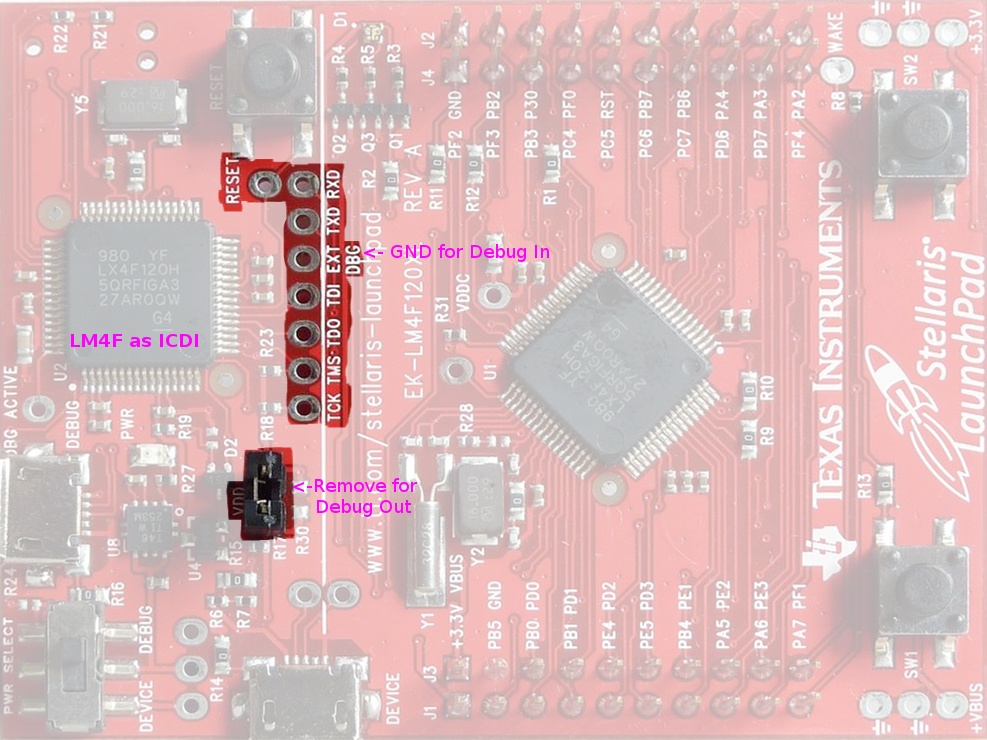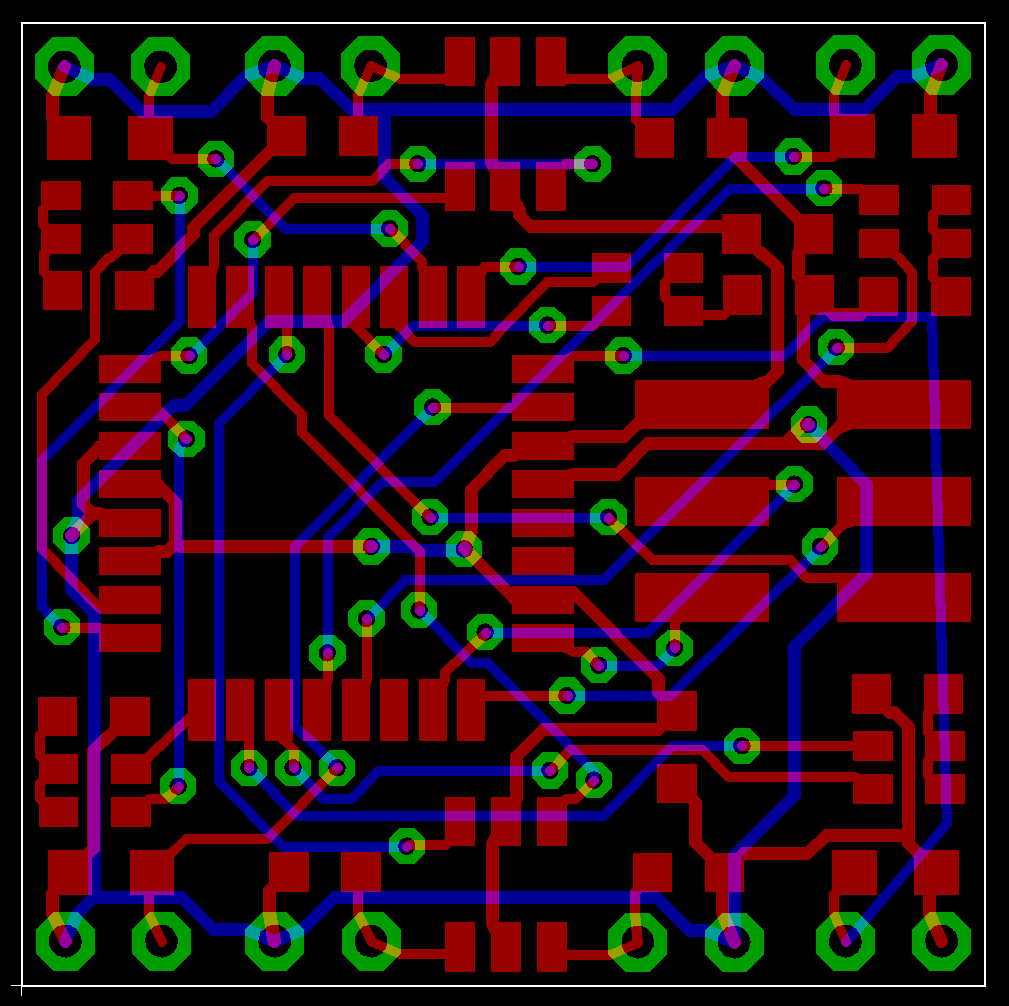March 26, 2013
Installing Keil
NOTE: if at any point you are having trouble or need more specific instructions please view the KEIL Quick start at /Documentation/Quickstart-Eval-Kit-Keil.pdf
0. Download the software from http://www.ti.com/tool/SW-EK-LM4F120XL
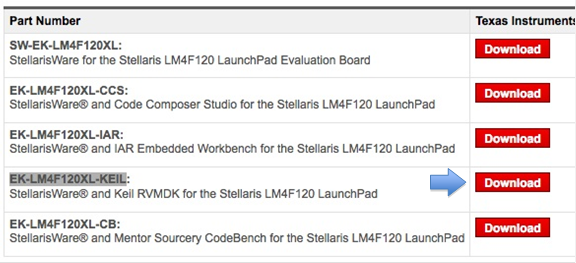
- Unzip the downloaded file
- Run the KEIL installer called mdk454 in Downloads/EK-LM4F120XL-KEIL-733/Software/Keil/
- Say yes to the popup asking for permission to run
- Click ‘next’ all the way through, accept the agreement, give it your info, etc.
- Wait for Keil to install (~5min)
- Uncheck “Add Example Projects” (StellarisWare comes with them)
- Click Next
- Click Finish
- Click install for the Ulink Pro Driver that pops up
- Congrats! You’ve Installed KEIL.
One Comment