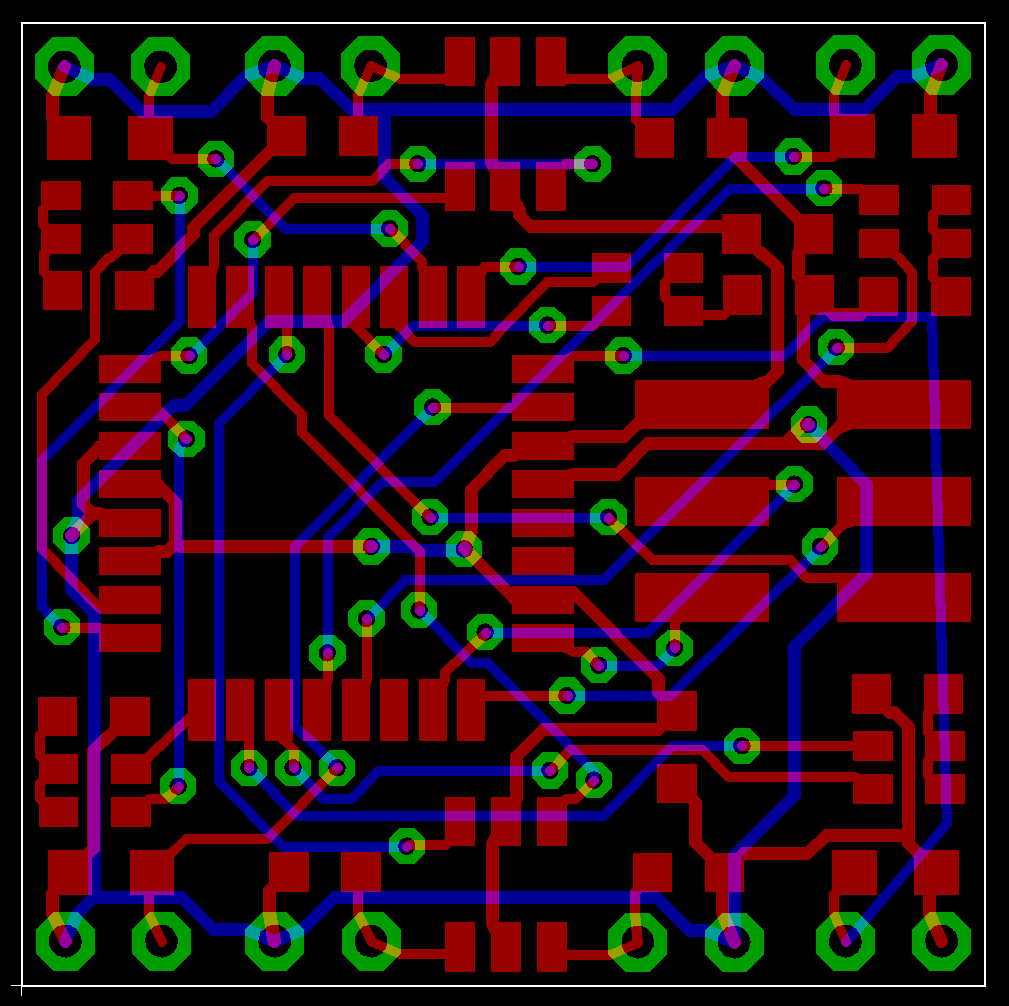Installing Stellaris Board Drivers
In the ICDI folder you will find all the drivers you will need for your board. The simplest way to get these installed is to plug in the Stellaris Launchpad (make sure you plug into the “debug” USB port and the switch is flipped to the right) , the automatic windows driver installation will fail, at this point you will need to go to device manager and manually update the three drivers that show up on your system. When manually updating the drivers point them to the ICDI drivers folder. TI has a really good how to on this so instead of trying to reinvent to wheel I’m just going to link to it.
https://www.ti.com/lit/ml/spmu287b/spmu287b.pdf
Summary:
The basic gist of it is plug in the board, go to device manager, for the drivers that are not installed correctly (marked by a yellow question mark) right click on them, select update drivers, select browse for drivers, point it to the ICDI driver folder. Rinse and repeat for all yellow markers (should be 3-4 total)