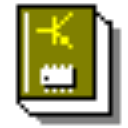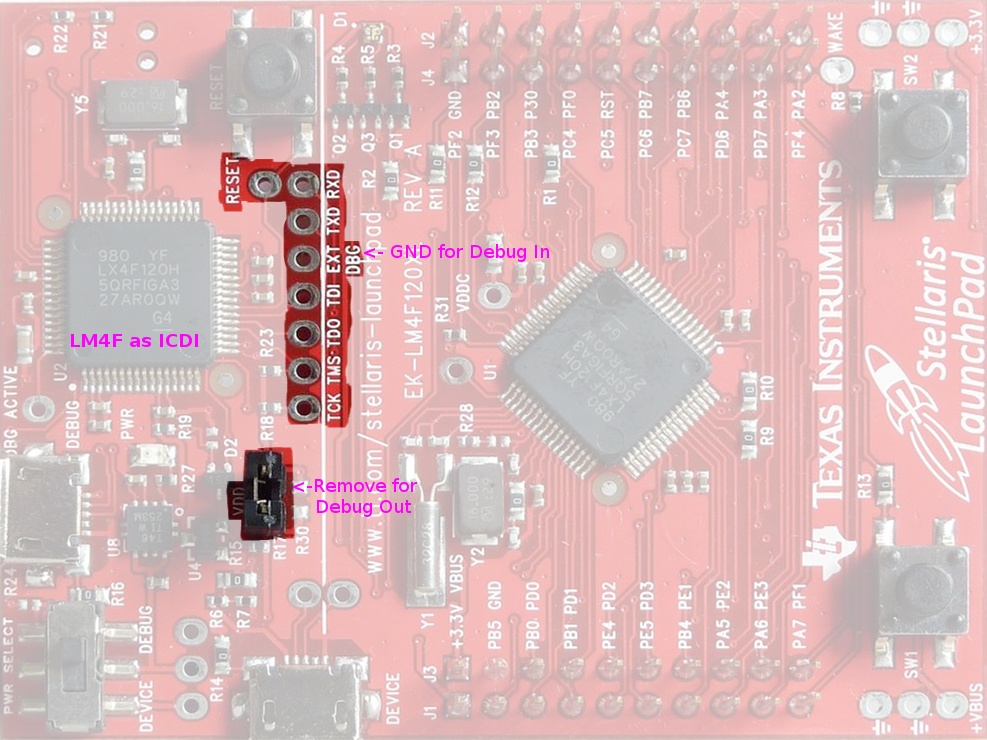What does a Stellaris Launchpad do?
The question should not be “What does it do?” but rather “What can it do?”. On its own the Stellaris launchpad doesn’t do anything, except of course blink an LED out of the box. The Launchpad is a place to start that gives you the ability to interface the physical and digital worlds by controlling real world objects (motors, thermometers, lights, etc) using code in the digital world.
At its core the LaunchPad is really just an overgrown breakout board with built in ICDI JTAG. It simplifies getting started by making the pins on the chip easily accessible via headers (no soldering required) and by including an on-board programmer to make loading and debugging code as pain free as possible (no extra debug accessories or complex scripting required). That said, it wont do anything until you write code for it. If you don’t know how C you can use the Energia extension to run Arduino code on the Launchpad.
The Stellaris Launchpad has a list of peripherals that make it a great place to start for any project, a short list:
- Built in ICDI JTAG (both Debug In and Debug Out) (simple code load / debug)
- Bit Banded Memory Mapped IO (for easy register access)
- Multi Priority Interrupts (8 levels)
- Hibernate Functionality for power saving
- GPIO (6 banks of 8 pins each, 48 pins total)
- General Purpose Timers (12, each of which can be subdivided)
- Watchdog Timers (2)
- ADC (12 channels of 12 bit resolution each)
- UART (8)
- I2C (4)
- SPI (4)
- Analog Comparators
- USB Device (USB Host available on LM4F230XL)
- Tri-color LED (1)
- Push buttons (2)
In addition there is also a whole host of “booster packs” that have everything from LCD’s to CAN to Wireless Connectivity.
An example of what you can do with a Launchpad is what I did at my house. I set up a Launchpad with the doorbell as an input, when someone wrings the doorbell the launchpad wakes up, recognizes someone pushed the doorbell, sends a message via ZigBee to my BeagleBone, which then sends a text message to my phone saying someone is at the door. I can then send a text message back to my BeagleBone which sends a message over Zigbee to my Launchpad which then sends a GPIO high signal to the digital doorlock to open. In this way I can let people into my house remotely. Eventually I intend to add a USB camera to the setup so I can take photos of who is at the door before I approve.
So you see, its not what a Launchpad does, its what you can do with it that matters.